Client Experience Rating
 Exclusively for Platinum Subscribers
Exclusively for Platinum Subscribers
How It Works
Once a listing’s status is changed to sold, the buyer and seller’s REALTOR® will each receive an email asking for their client’s email address.* An email will then automatically be sent on the REALTOR®’s behalf to their client asking them to complete a quick survey rating their REALTOR® on four service categories. The client may also include comments about their experience with their REALTOR®. Upon submission, the REALTOR® will receive an email letting them know a client has completed a survey.
To ensure the integrity and accuracy of the Client Experience Rating, the HAR REALTOR® Rating Task Force established participation rules, measures to prevent abuse, guidelines, and terms of use. For details, read more here.
*Please note that your client’s email address will not be shared with anyone and will not be used for any purpose other than this survey.
The goal of these policies is to encourage open and honest ratings and feedback.
Step 1: Email requesting client information from buyer and seller agent
The Client Experience Rating system will automatically send a request for client information to the listing agent and buyer agent for a transaction, requiring each REALTOR® to provide information, such as the name and email address of their seller/buyer within 15 days of the closing date.
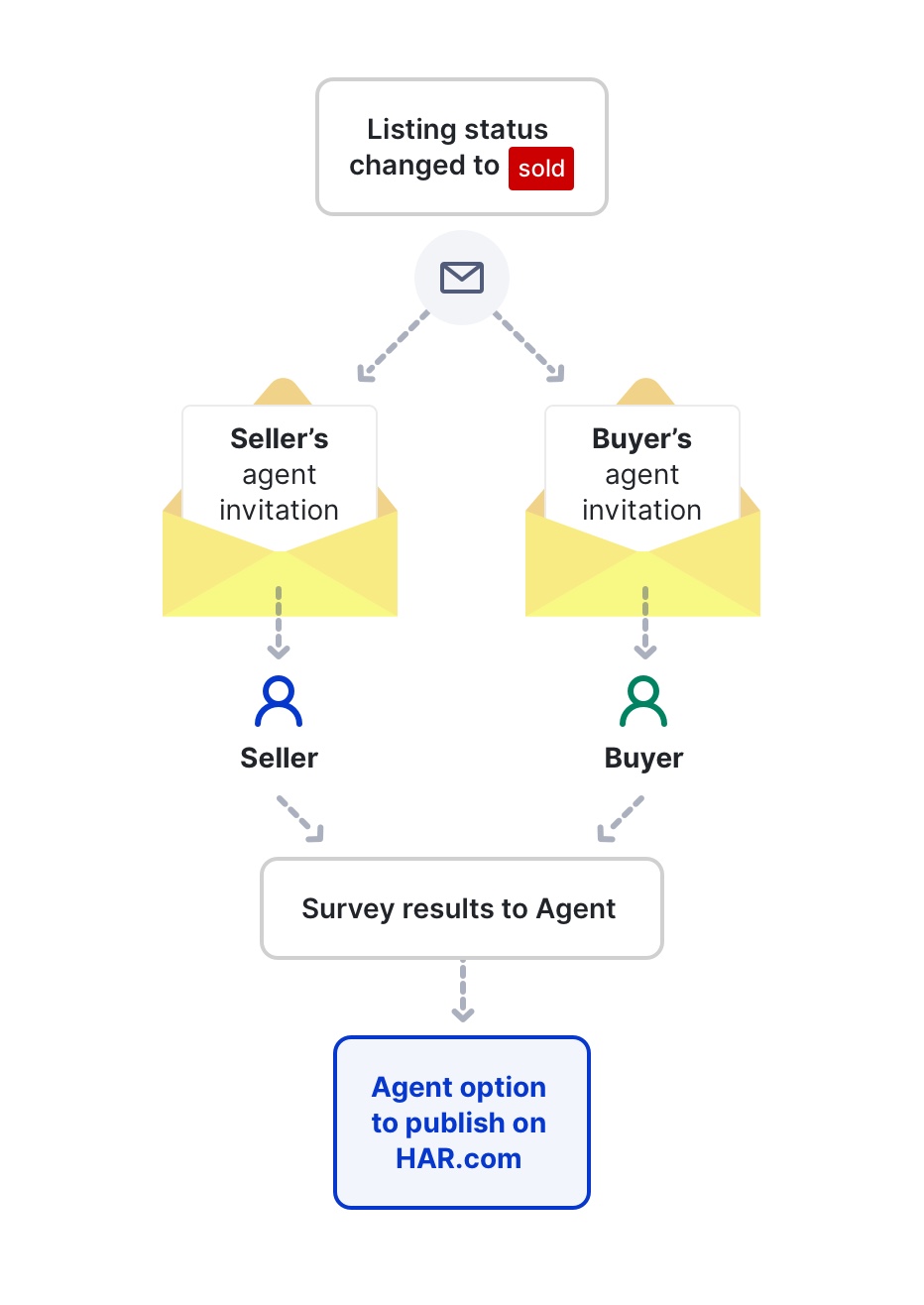
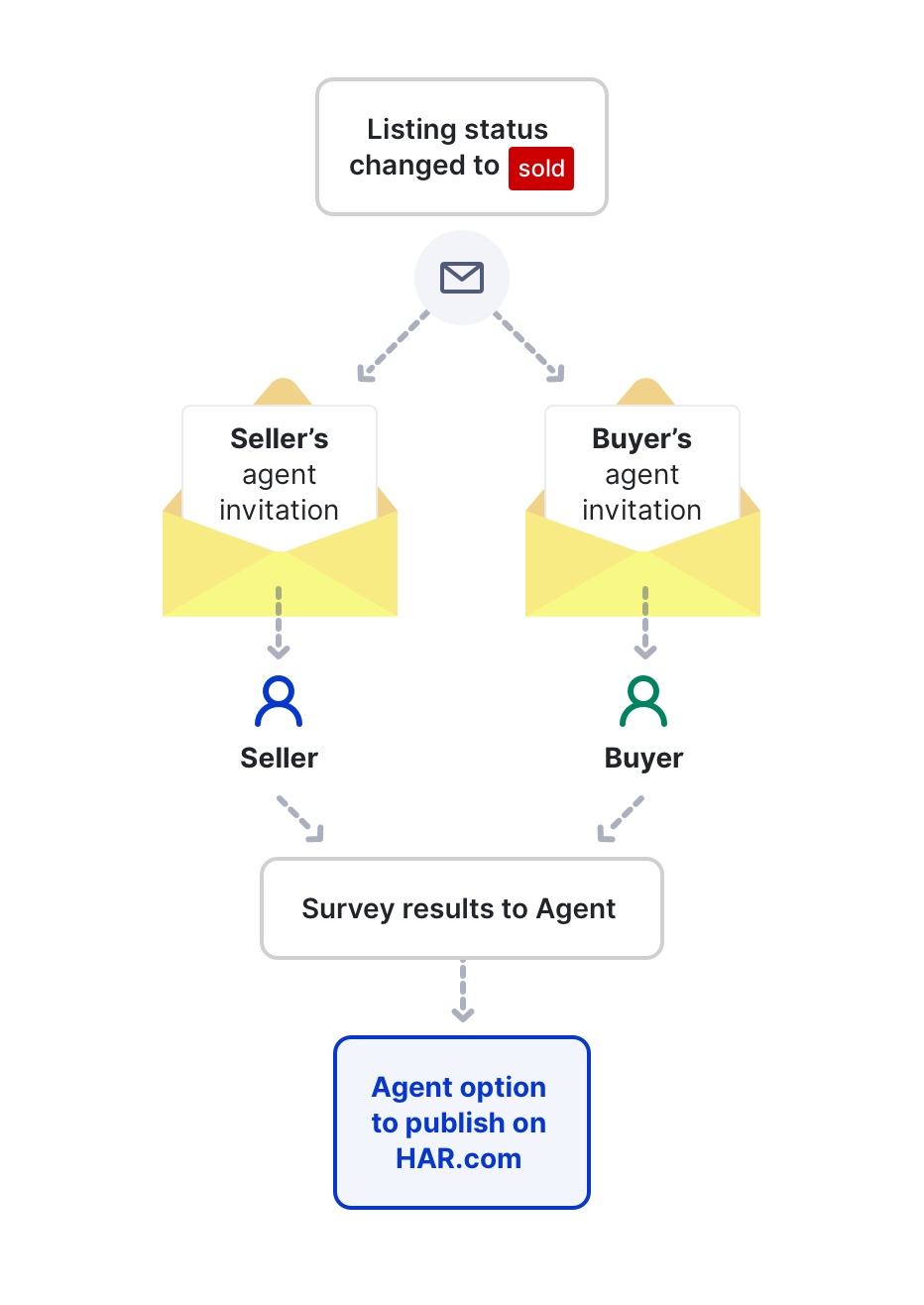
Step 2: Invitation sent to client to participate in rating survey
The Client Experience Rating system will automatically send an email on behalf of the REALTOR® to the client requesting their participation. The client will be asked to take a survey to rate their experience with their REALTOR® during the transaction.Click here to view REALTOR® rating criteria.
Step 3: Rating survey results are provided to agent
Once the client has filled out the survey, the Client Experience Rating system will automatically send an email to the REALTOR® containing the survey results. The REALTOR® will have the opportunity to view their rating and to respond to the client’s comments.
Step 4: Agents option to publish ratings results on HAR.com
All agents have the option not to publish the survey results. However, all rating responses for REALTORS® who have opted in to the public display of their ratings and comments will be posted on HAR.com* after five days from the submission of the survey, allowing the REALTOR® time to review and post their response. The REALTOR® may also choose to publish the survey results immediately after receiving the results.
* All ratings will be displayed on HAR.com. REALTORS® will have the option of participating in the Client Experience Rating without displaying their ratings on HAR.com.
Do you know?
Survey previous transactions
You have the option of inviting clients from previous transactions to take the Client Experience Rating Survey. Any transactions on or after January 1, 2008 are eligible. To invite clients from previous transactions, log in to the HAR Members Only Portal and search for ‘Client Experience Rating’.
Manage your account
To manage and review ratings for all listings, log in to the HAR Members Only Portal and search for ‘Client Experience Rating’.
Your satisfaction rating will be displayed on:
- Your listings on HAR.com
- Your HAR Agent Profile
- Your HAR Agent Website
- HAR’s Home Value Finder
- HAR’s Member Finder